This tutorial will help you download a zip file from online to your iPad or iPhone. I'm using an iPad 2 for this demonstration with OS 8.
Photo 1) Give it time to download and then when you see this window click on "Open in...."
Photo 2) Select an app to open the file. If it's a zipped file, then you will need an app that is designed to open a zipped file. I'm using Zip Viewer. After you select Zip Viewer, it may look like nothing is happening for a minute or two, them you might automatically go to Zip Viewer. Or, in my case, things crashed at this point, but I was able to go to the Zip Viewer app on my iPad and continue from there.
This is what Zip Viewer app icon looks like.
Photo 1) Once Zip Viewer is open, then you can click on "Zip Archives".
Photo 2) Once you are in "Zip Archives", then click on the zipped file.
Photo 1) Then click on the unzipped folder.
Photo 2) Then find the PDF that you want to open.
Zip Viewer will not only open your zipped file, but will also let you view the contents of many formats, including PDFs. You can click on the little thumbnail images to go to different pages.
If you don't like using Zip Viewer, then you have the option of sending the file to another app on your devise using the icon in the upper right corner of the screen. Here are a couple of options:
You can send the file to iBooks, Kindle, or any other app that allows you to read a PDF.
I hope this tutorial was helpful to you!
If you are curious about The Gratitude Tree story used in this tutorial?





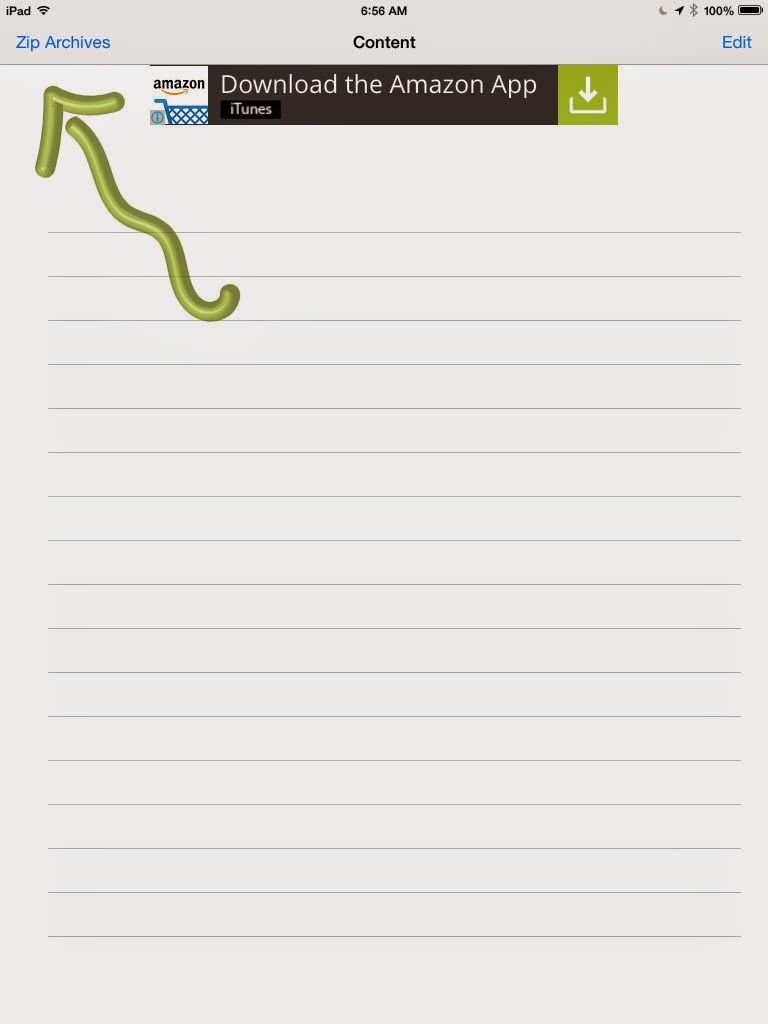





Awesome! Thanks so much for this tip...I gave up on trying but now I'll try again!
ReplyDelete